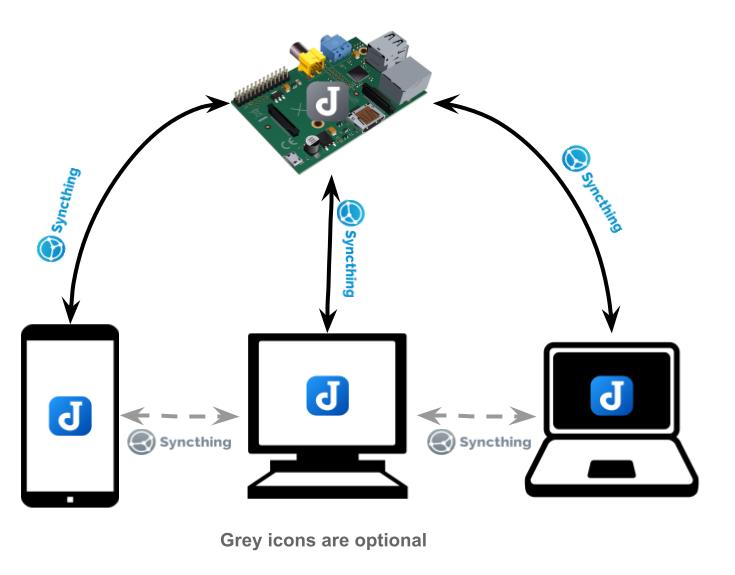
Note-taking and file sharing with Syncthing and Joplin
You can find many note-taking services, like, Evernote, Google Keep, Notion, Obsidian and online storage services such as, Dropbox, Google Drive, OneDrive, iCloud. They are easy to use and secure. But, secure is not equal to private! A way to keep privacy is host private services by self. Edward Snowden’s Privacy Tips: “Get Rid Of Dropbox,” Avoid Facebook And Google This is how I share/edit notes and files with different devices which service providers are unable to peek and analyze my private contents. Joplin and Syncthing in grey are optional in the diagram, for example notes can be written on the Raspberry Pi through the terminal Joplin application, files can share between the Phone and the PC directly but my Raspberry Pi is online 24/7. ...