How to enable and test gzip in Nginx.
Official document: ngx_http_gzip_module
Enable gzip
I use Raspberry Pi System Monitor to test gzip module.
Modify /etc/nginx/sites-available/default to enable gzip.
In this case I only change the RpiMonitor website in the server, you can apply it to global by /etc/nginx/nginx.conf
location /rpi {
proxy_pass http://127.0.0.1:9999/RpiMonitor;
}
Change to
location /rpi {
proxy_pass http://127.0.0.1:9999/RpiMonitor;
gzip on;
gzip_types text/plain text/css application/json application/javascript text/xml application/xml application/xml+rss text/javascript;
gzip_proxied any;
}
Then reload nginx.conf via sudo nginx -s reload
Test and Result
Before gzip enable:
$ curl -I -H "Accept-Encoding: gzip" http://xxx.xxx.com.tw/rpi/assets/javascriptrrd.wlibs.min.js
HTTP/1.1 200 OK
Server: nginx/1.6.2
Date: Fri, 19 May 2017 07:13:57 GMT
Content-Type: application/javascript
Content-Length: 212364
Connection: keep-alive
Last-Modified: Tue, 30 Dec 2014 06:47:20 GMT
Accept-Ranges: bytes
After gzip enable:
$ curl -I -H "Accept-Encoding: gzip" http://xxx.xxx.com.tw/rpi/assets/javascriptrrd.wlibs.min.js
HTTP/1.1 200 OK
Server: nginx/1.6.2
Date: Fri, 19 May 2017 07:14:37 GMT
Content-Type: application/javascript
Connection: keep-alive
Last-Modified: Tue, 30 Dec 2014 06:47:20 GMT
Content-Encoding: gzip
WebPage Speed Analysis result:
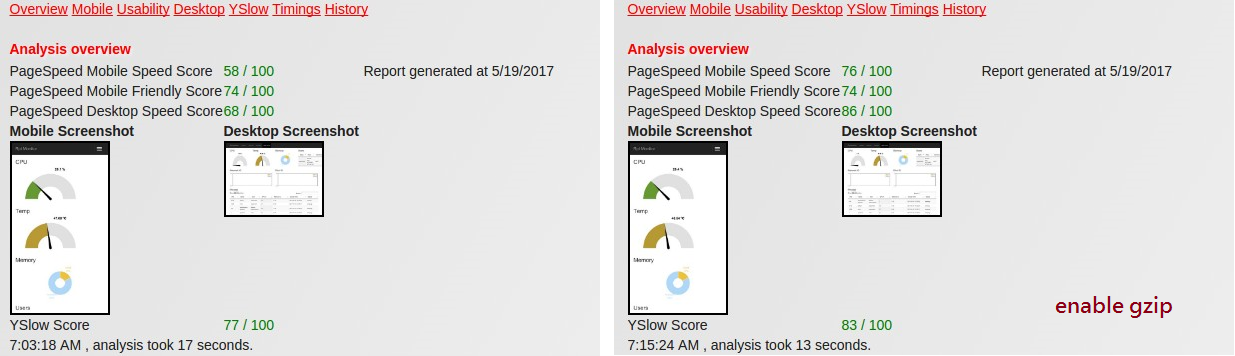
Additional resource - How to: Brotli compression with Nginx