This is a How-To article that include installation and compile LaTeX file to PDF using Texmaker, Sublime Text 3, and Vim.
Install TeX Live
Install texlive-latex-extra instead of texlive-latex-base.
$sudo apt-get install texlive-latex-extra -y
Initial user tree in home directory
Before using tlmgr in user mode, you have to set up the user tree with the init-usertree action.tlmgr is TeX Live package manager, you can run tlmgr --help for more detail.
The full documentation for tlmgr
$ tlmgr init-usertree
(running on Debian, switching to user mode!)
Install packages
Run tlmgr install package-name to install a package, if an error has occurred with following.
$ tlmgr install bytefield
(running on Debian, switching to user mode!)
/usr/bin/tlmgr: Initialization failed (in setup_unix_one):
/usr/bin/tlmgr: could not find a usable xzdec.
/usr/bin/tlmgr: Please install xzdec and try again.
Couldn't set up the necessary programs.
Installation of packages is not supported.
Please report to texlive@tug.org.
tlmgr: exiting unsuccessfully (status 1).
Install zxedc to solve this problem.
$sudo apt-get install xzdec
If you have no problem with install a package
$ tlmgr install bytefield
(running on Debian, switching to user mode!)
tlmgr: package repository http://ftp.yzu.edu.tw/CTAN/systems/texlive/tlnet
[1/1, ??:??/??:??] install: bytefield [5k]
tlmgr: package log updated: /home/oopsmonk/texmf/web2c/tlmgr.log
running mktexlsr ...
done running mktexlsr.
Install Editor
Here are some editors you can choose.
Texmaker
$sudo apt-get install texmakerSublime Text 3 with LaTeXTools
- Install latexmk
$ sudo apt-get install latexmk - Install Package Control
- Install LaTeXTools
Perferences -> Package Control - Build system configuration
Tool -> Build System -> New Build System
Copy Latex.sublime-build and save.
- Install latexmk
Vim with vimtex
NeoBundle 'lervag/vimtex'
Hello LaTex
{% highlight tex %} \documentclass[12pt]{article} \begin{document} Hello world! $Hello world!$ %math mode \end{document} {% endhighlight %}
Save to hello.tex and compile to PDF
Texmaker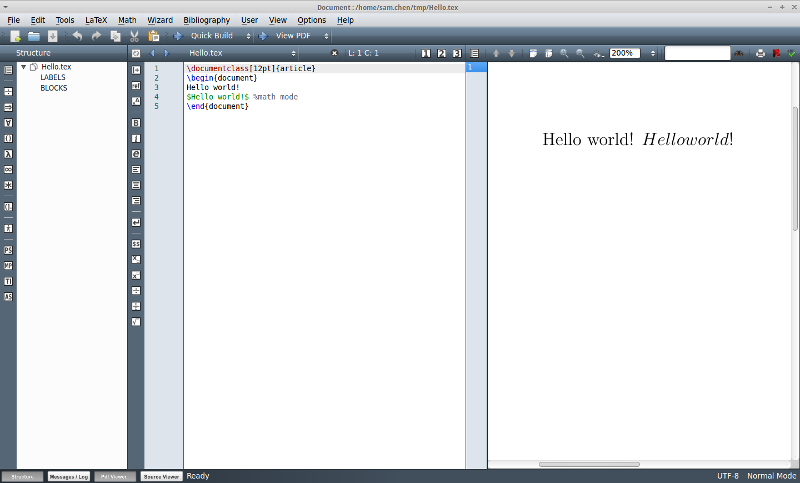
Sublime Text 3 with LaTeXTools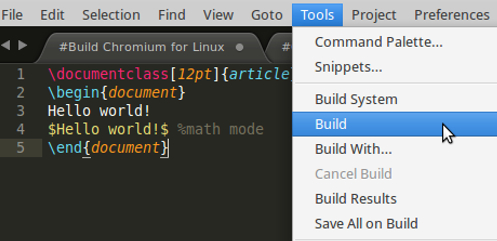
Vim with vimtex
launch Vim via vim --servername vimlatex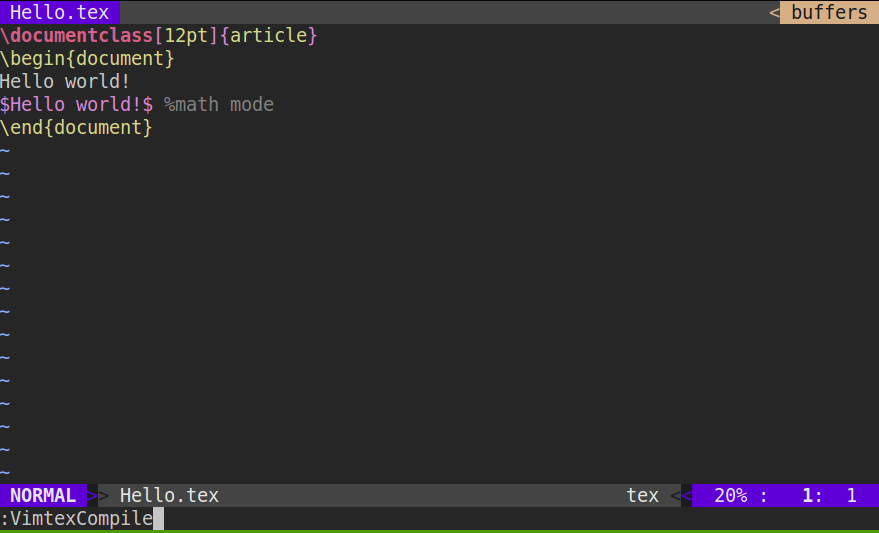
References:
在Mac系統上撰寫台大碩士論文(XeLaTex樣板)
tlmgr cannot setup TLPDB